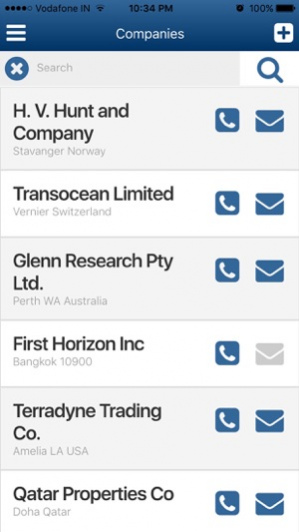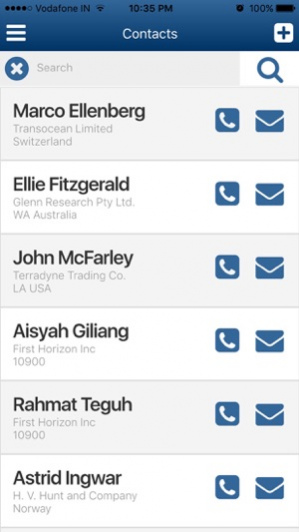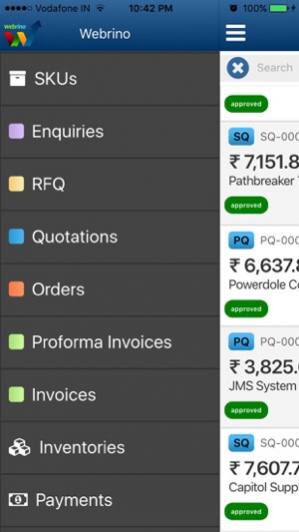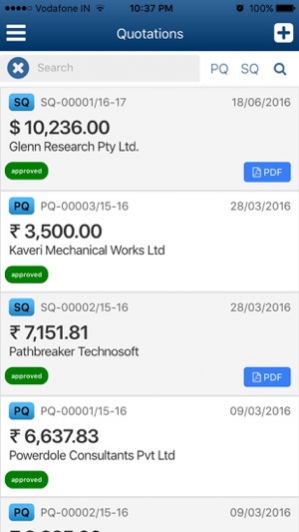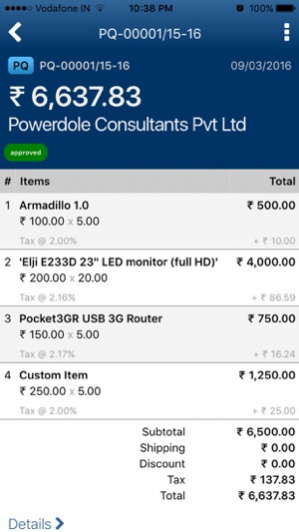Webrino 1.4.0
Continue to app
Free Version
Publisher Description
Webrino is a Light ERP+CRM+Accounting system specially designed for Small & Medium Businesses. Manage your multi-branch, multi-currency world-wide business with universal customer & supplier management.
Generate enquiries, RFQs, quotations, orders, proforma invoices, invoices with multi-currency payments under various global tax jursidictions effortlessly. Supports India GST, Ghana VAT FRS and Flat Tax/No Tax for UAE.
Automatically generate accounting vouchers and ledgers when running your day-to-day business operation. Generate real-time accounting reports on standalone or consolidated basis such as Balance Sheet, Profit & Loss (P&L) statement and Cashflow statement.
Manage multi-branch & multi-container priced inventory across your business locations. Use the sales funnel based Opportunity management tool & estimation widget to track your sales teams and their progress.
Jun 28, 2018 Version 1.4.0
This app has been updated by Apple to use the latest Apple signing certificate.
New Features:
- Added US Tax System support
- Two factor authentication support
- Distributor management
- UI Improvements
- Edit payment functionality
Bug Fixes:
- Updates to push notifications
- Fixes to approval queue / mass approval workflow
- Re-login issues fixed
Maintenance Updates:
- Version number compatibility checks
- Demo workflow updates
About Webrino
Webrino is a free app for iOS published in the Office Suites & Tools list of apps, part of Business.
The company that develops Webrino is Webrino Business Software LLP. The latest version released by its developer is 1.4.0.
To install Webrino on your iOS device, just click the green Continue To App button above to start the installation process. The app is listed on our website since 2018-06-28 and was downloaded 10 times. We have already checked if the download link is safe, however for your own protection we recommend that you scan the downloaded app with your antivirus. Your antivirus may detect the Webrino as malware if the download link is broken.
How to install Webrino on your iOS device:
- Click on the Continue To App button on our website. This will redirect you to the App Store.
- Once the Webrino is shown in the iTunes listing of your iOS device, you can start its download and installation. Tap on the GET button to the right of the app to start downloading it.
- If you are not logged-in the iOS appstore app, you'll be prompted for your your Apple ID and/or password.
- After Webrino is downloaded, you'll see an INSTALL button to the right. Tap on it to start the actual installation of the iOS app.
- Once installation is finished you can tap on the OPEN button to start it. Its icon will also be added to your device home screen.